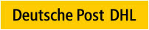Help
DHL E-Invoicing System
Introduction
The DHL E-Invoicing System has been designed to allow you to view your invoices on-line. You may also download them in a variety of electronic formats so that they may be imported in to your accounting package.The site is secured using the latest technologies. It uses PKI (Public Key Infrastructure) techniques, which allow the use of digital certificates, giving you instant access to your latest DHL invoices. Any PC connected to the Internet is able to access up to 12 months worth of electronic invoices.
All accounts are protected by passwords, and DHL will verify your identity before giving you access to your invoices. This added measure ensures the confidentiality of your transactional information.
If you have any queries at any time please contact the DHL helpdesk which appears at the top or bottom of your invoices.
This help system is split as per the screens on the DHL E-Invoicing system.
Welcome to E-Invoicing at DHL
If you are a new user and would like to register, click on the 'New users please click here' link.If you have already registered and would like to log in, click on the 'Existing users can log in here' link.
Customer Enrolment
The purpose of customer enrolment is to ensure that only authorised parties have access to the invoices stored in the DHL invoicing system.Complete all the fields on the form and read the DHL terms and conditions. Tick the box to indicate that you have read the terms and conditions and click on save. The purpose of the Invoice Number and Grand Total is to enable DHL to verify your identity.
Once the form has been completed DHL will verify your details and send you a temporary password to access the system. This will usually take place within one working day.
Login
To access your invoices you are required to log in. Enter your username (email address) and password and click the login button.If you have forgotten your password, click on the forgotten password link to request a new password. You will be sent a new password by email, and prompted to change it when you next login.
The first time which you access your account you will be prompted to change the temporary password. DHL recommend that you use a strong password, which conforms to the following requirements: